
Lo primero, felicidades!💍
Tu Invitación Digital de Boda
Di también ‘Sí quiero’ a nuestras invitaciones digitales! Elige entre las plantillas y personaliza cada detalle.
Además, gestiona las confirmaciones de asistencia (RSVP) de tus invitados de forma automática y sin esfuerzo, simplificando toda la logística de tu gran día.
Premium myInvitations
Regístrate en nuestra aplicación para descubrir todas las plantillas premium y usar tu invitación digital de boda gratuita.
Standard myInvitations
Regístrate en nuestra aplicación para descubrir todas las plantillas y usar tu invitación online gratuita.
Funcionalidades
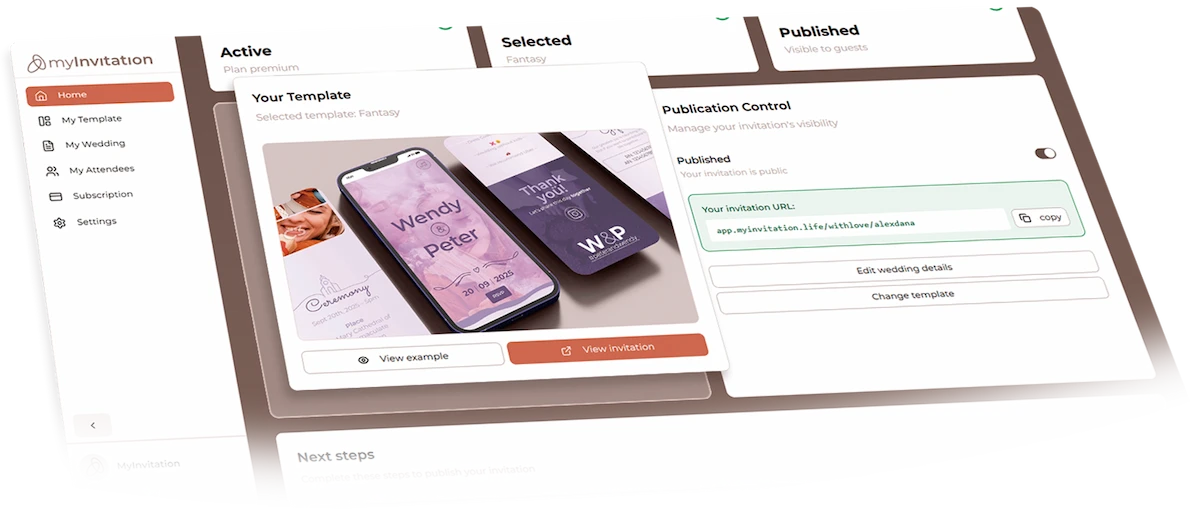
Dashboard
Vuestra Información
Formulario de Asistencia
Funcionalidades Premium
Pricing
Si quieres tu diseño soñado, haz un upgrade a Standard o Premium para plantillas exclusivas y funcionalidades extra como la gestión de invitados y toda la información.
Preguntas Frecuentes
Depende del plan de tu suscripción. Todas las suscripciones incluyen envíos ilimitados, servicios de localización interactivos y pueden actualizarse en cualquier momento. Solo tienes que registrarte gratis para descubrir todas las funcionalidades.
No te preocupes, si no completas un campo en el formulario de la información de tu boda, la invitación se adapta automáticamente al diseño.
Solo tienes que escribir un enlace de YouTube en el formulario y se añadirá a la invitación digital de boda. La música comienza a reproducirse cuando haces clic en el botón estático de la esquina superior derecha en la invitación, que también se anima. Se puede pausar de la misma manera.
Puedes modificar la información, contenidos, URL, tu plantilla y todas las características en cualquier momento. Todos los elementos de tu invitación digital de boda se guardan en tu base de datos.
Si tienes una suscripción Standard o Premium, puedes gestionar todos tus asistentes en el Dashboard. Puedes ver los asistentes, eliminar cualquiera de ellos o descargar toda la información como archivo CSV.
Es muy fácil, tus asistentes solo deberán hacer clic en el botón «ver ubicación» y se les redirigirá directamente a Google Maps o el servicio de mapas que hayas incluido. Nadie se perderá en un día tan importante!
La mejor manera de compartir la invitación es enviar un mensaje a tus invitados. En el mensaje, simplemente añade la URL que hayas elegido (y la contraseña, si es necesario). La foto que hayas añadido a la invitación online aparecerá automáticamente en WhatsApp o en las redes sociales. Cuando los invitados hagan clic en este enlace, accederán directamente a la invitación de boda.
Por supuesto, puedes cambiar tu foto o información en cualquier momento. Solo tienes que registrarte gratis para probarlo.
El registro en la aplicación MyInvitation es gratuito. Para proporcionar una experiencia fluida y segura, utilizamos Google Sign-In para la autenticación de usuarios, o bien puedes introducir tu dirección de correo electrónico y validarla a través de un mensaje de correo electrónico. Accede a tu cuenta desde este menú haciendo click en “Log in” para gestionar tu invitación online.
Envíanos un correo electrónico a info@myinvitation.life y estaremos encantados de responder a todas tus dudas.